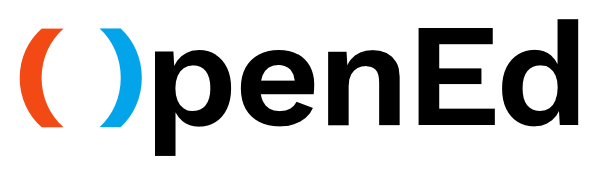InfoCenter Improvements – March 2025
We’ve got some exciting updates!
The OpenEd team always has an ear to the ground to hear what our families are looking for. After listening to your feedback, we’ve made two big improvements to InfoCenter that’ll make it even easier to build a stress-free educational environment for your students.
Work at Your Own Pace: Save Learning Logs as Drafts
One of the many benefits of open education is the ability to shape your student’s schedule around their unique needs. We know that learning doesn’t need to happen in one long, linear stretch – and we want to make sure that your students have that same flexibility while filling out their Learning Logs.
With our new Save as Draft feature, your student can fill out their Learning Log at a self-directed pace throughout the week, saving their progress every step of the way.
Here’s how it works:
At the bottom of each Learning Log, you’ll see a downward-facing arrow next to the Submit button. Click on that arrow to select the Save as Draft option.
After you make your selection, the Submit button will turn into a Save as Draft button. After you click that button, all of your progress will be saved!
On the Homeroom tab of your student’s profile, you can easily tell which Learning Logs have been saved as a draft by looking at the Status column.
Giving You More Control Over Your Homeroom Reminders
Previously, notifications from your student’s Homeroom Teacher were only available via email. With so many of our OpenEd families leading active, on-the-go lives, we knew that we needed to open up the possibilities for how you stay informed.
Now, you can choose whether you’d like to receive certain Homeroom notifications by email, text, or both.
Head over to your Settings page in InfoCenter – you’ll see an option labeled Homeroom Reminder Settings.

This new setting affects three kinds of messages that you might get from your student’s Homeroom Teacher:
- Reminders that your student’s Learning Log is due soon
- A note that your student’s Learning Log needs to be resubmitted
- A heads-up that your student has a missing Learning Log that needs to be submitted
If you select the Text Message (SMS) Only option from these settings, you’ll receive these notifications to the phone number that you have on file in InfoCenter. If you select the Text Message (SMS) and Email option, you’ll get the messages to both your phone and your email – and the Email Only option will keep things email-only!
Designing With Your Family in Mind
Whether we’re enhancing InfoCenter or tirelessly working to create OpenEd’s new platform (more details coming soon!), our number-one priority is giving you the tools you need to build an education tailored to your students.
Have some thoughts about what you want to see from us in the future? Reach out anytime to dave@opened.co. I’d love to hear from you!
Dave Wasmer
Chief Technology Officer